
home Help Center keyboard_arrow_right Day-to-Day Series keyboard_arrow_rightReviewing Project Details
Accessing project details in FunctionFox can be done quickly from a number of different locations. Here are a few highlighted areas we think you will find useful:
The Project Info Modal is the most flexible tool for viewing project details throughout your account and can be accessed from a number of different locations including:
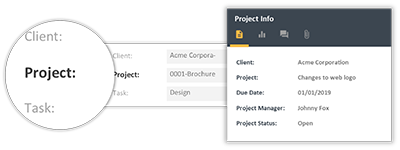
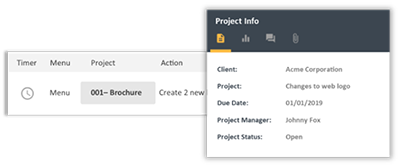
pets
FOX TIP: See the 'Project' label highlighted beside a form field on other pages? Click on it to access the Project Info Modal.
Depending on your viewing rights (or subscription type in FunctionFox), the Project Info Modal can contain up to four layers:
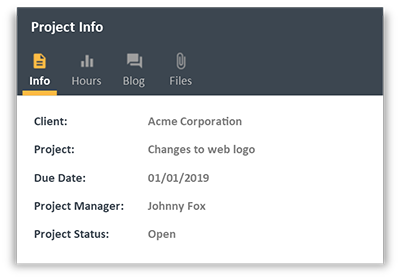
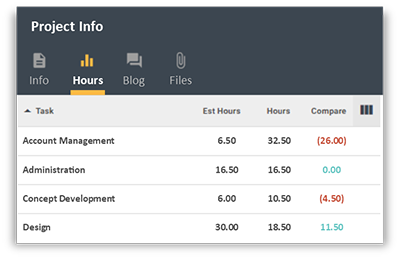
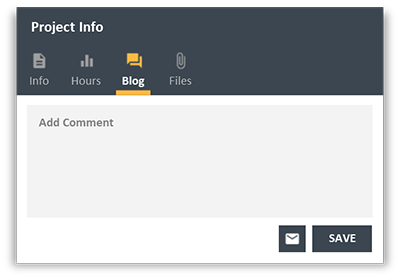
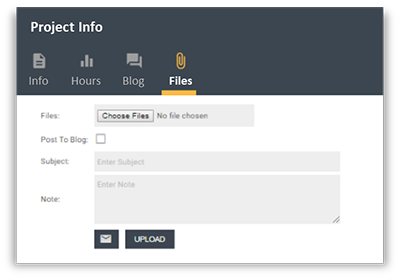
The Project Status page allows you to view, edit, and manage all your current open and closed projects in once place.
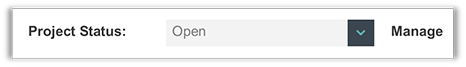
Experience Communication breakdowns? Learn how you can use the Project Blog to collaborate with your team members in a central location.
FunctionFox uses cookies to deliver you the best possible web experience, analyze site traffic, and personalize content. By continuing and remaining on our site, you consent to our use of cookies. To learn more about how we use cookies please visit our Cookie Policy or Privacy Policy