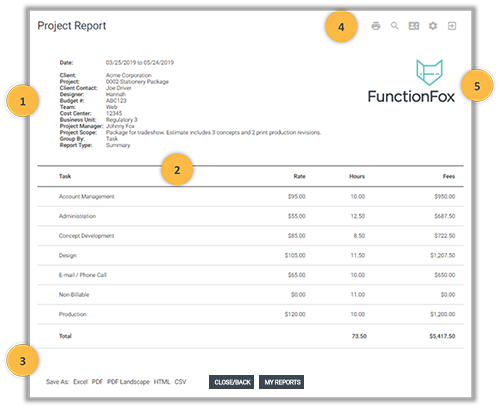Reports
FunctionFox is pre-loaded with a series of different reports that you can generate based on the information entered into your account. To access the reports, hover over Reports in the left menu to see the various reports available to you.
We recommend you start with the Project Report. This will allow you to see all the Time and Costs that has been tracked against one particular project within your selected parameters.

Producing a Report
- Select your desired date range from a selection of predefined date selection options.
- Choose to sort dates by ascending or descending Order.
- Select the Client and Project.
- Report Type can be either a Detail or in a Summary view.
- Choose how you would like the resulting data to be Group By: Date, Task, or Personnel
- Select which items to Show on the report:
- Edit Links (Detailed view only)
- Monetary values: When not selected only a column for hours will be included.
- Non-Billable Separate: displays in a separate table.
- Project Costs: displays in a separate table.
- Click "Run" to produce the report, or "Reset" to set form options to the default settings.
Other Report Features
Each field on the reports has the ability to be shown, hidden, or locked to customize/ simplify the report to suit your needs. By clicking on the icon you have the ability to:
- Show/Enabled visibility: Indicates that the field is enabled and can be used to refined you produced report by the selection/input options.
- Hide/Disabled visibility_off: Indicates that the field is disabled and can not be used to refined your produced report and will no longer show in the visible fields selection. To see/re-enable hidden fields click on the link "Show Hidden Fields" under Tips/Links.
- Lock lock: Lock default fields by first selection/inputing options in the fields and clicking on the eye until the icon changes to a lock this will disable any further selections being chosen in the field until you choose to unlock it.
pets
FOX TIP: Having trouble creating or finding the report that best highlights the information you need require? Contact our Success Team for assistance.
Viewing Reports
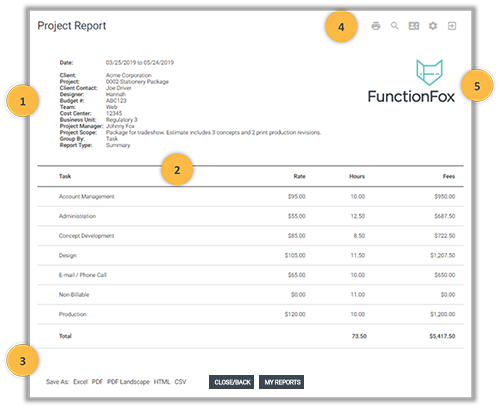
- The report parameters are displayed on the top left.
- The report body will contain the output from the report parameters. In the case of the project report this will be timesheet entires for the specified date range.
- All reports can be saved as an Excel file, PDF, HTML, or CSV file. Click on Close/Back to return to the report filters (or previous page like CEO Desktop), or choose My Reports to access all your available reports.
- You also have the option to print the report by clicking on the print icon print, located in the top header.
- You can modify the logo that appears on the reports by clicking on the settings icon and choosing the Logo tab.
Learn more about My Reports and the features available for quickly generating reports.
What’s Next
You are now ready to tackle FunctionFox day-to-day. Want to learn more? check out our Become a Champion series.